Search for articles or browse our knowledge portal by topic.
Document Management, Storage, and Archival
| Document Management and Storage | Project Classification | |||
| Capital Improvement Projects | Safety Projects | Asset Management Projects | Maintenance Projects | |
| 1. Document Management, Storage, and Archival Overview | x | x | x | x |
|
|
||||
| 2.1 Capital Improvement Projects | x | |||
| 2.2 Other Project Types | x | x | x | |
| 3. Other Storage Tools | ||||
| 3.1 OneDrive | x | x | x | x |
| 3.2 Program Delivery Platform | x | x | x | |
| 3.3 Professional Services Portal | x | x | x | |
| 3.4 Email Filing | x | x | x | x |
| 3.5 Consultant Evaluations | x | x | x | |
| 3.6 Pavement Design Web Application | x | x | x | |
| x = Information from the topic may be applicable for the project classification. | ||||
The full definitions for terms included in this article (listed below) can be found in the HKP Glossary.
- Document Management
KYTC Project Managers (PMs) need to abide by sound document management practices. Document management refers to how an organization stores, manages, and tracks electronic documents (1). Features of a document management system include standard storage templates, version history control, the ability to check documents in and out, file archiving, the ability to control user permissions and assign rights (e.g., read-only), search functions, and the ability to share files. At the project level, PMs need to preserve files that document the historical record of a project’s development.
KYTC’s document retention schedule specifies how long project documents must be retained. It is available on the Kentucky Department for Libraries and Archives webpage.
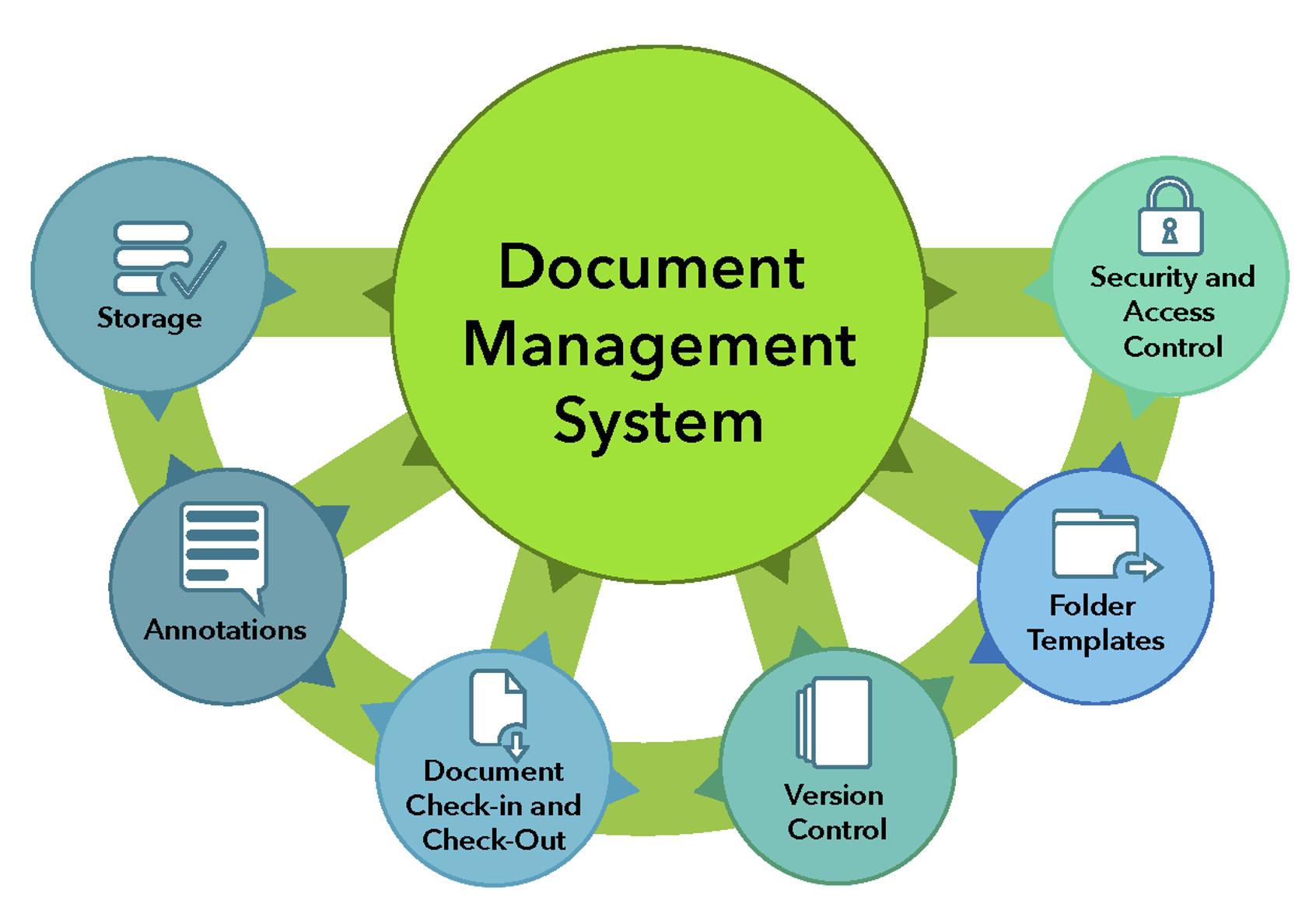
The Kentucky Open Records Act — KRS 61.870 through KRS 61.884 — authorizes individuals to inspect nonexempt public records. If a PM receives a request for copies of project information from a member of the public, they should direct the requester to the Office of Legal Services webpage, which contains instructions for how to file an Open Records request.
If the Open Records request is granted, the PM will receive the request with specific information from the District Attorney. Note that records must be provided to the requester within a certain timeframe. PMs should direct any questions about what documents will be supplied to the District Attorney.
Several tools can help PMs manage and store project documents. The rest of this article describes each.
Side Note
PMs should contact the Office of Local Programs for document management and storage procedures for any Local Public Agency (LPA) projects they are managing.
ProjectWise is the main document management and storage platform for KYTC projects. It offers document control capabilities by allowing documents to be checked in and out. Users can also make files read only and manage who has permission to open/view particular folders.
Each District and the Central Office has a main ProjectWise folder that contains several subfolders. Those most applicable to the PM and Document Management are:
- Active projects are housed in individual project folders within the District directory they are geographically located in.
- Once a project is let to construction and awarded to a contractor the project folder moves to the Awarded (In Construction) folder.
- After construction is completed the project folder will move to the Completed (Constructed) folder for archival storage. Files are made read only.
Red Flag
If a file is accidentally deleted or an older version is needed, it may be possible to retrieve these files. Contact the Division of Highway Design Technical Support Branch for further information on document retrieval.
2.1 Capital Improvement Projects
When a PM is assigned a project, they can request that a folder be created in ProjectWise by completing an online technical support form available on the Division of Highway Design’s CADD Standard website. The project folder template is the same for all projects. Each project folder is broken into subfolders as established in the current KYTC CADD Standards Policy. The CADD standards specify how deliverable files for contract plans and the proposal are to be titled and named. Figure 1 is an example of the standard folder structure.
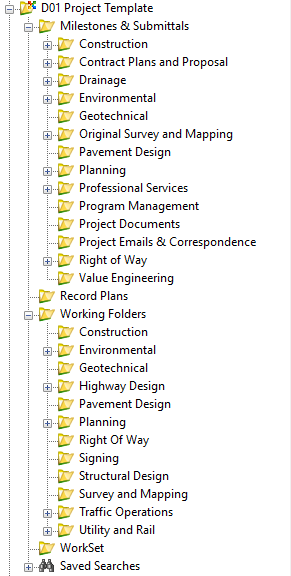
Figure 1: View of Project Folder in ProjectWise
A project folder contains two main subfolders: Working Folders and Milestones & Submittals. Working Folders contains subfolders to store materials related to different project components (e.g., Construction, Planning) and is used to store all working/draft documents and files. Divisions and Branches should keep copies of working/draft documents in these folders. The PM and project development team (PDT) members must place all documents in the proper ProjectWise folder so they can be retrieved easily in the future.
Milestones and Submittals stores all final contract plans and proposal documents, including electronic engineering data. Also placed in this folder are final documents and deliverables (e.g., final drainage folder, traffic forecast, design executive summary, right-of-way plans and revisions).
A more detailed description of files that should be placed in the appropriate ProjectWise folder can be found on the Division of Highway Design website and the PMGB article Preparing for Letting.
Red Flag
While the CADD Standards for Highway Plans are to be applied to the deliverable files for Contract Plans and Proposals, they should not be used to restrict the format of plans submitted for inspections, public meetings, or interim reviews. If the PDT agrees to hold a digital project review, the PM should make every effort to accommodate the needs of team members without generating paper copies of the plans and supporting engineering documents.
2.2 Other Project Types
ProjectWise can be used to store final project documents for planning study projects with an Item Number. PMs should request and review checklists for electronic document retention of final documents created by the Division of Planning. Final planning studies and reports are posted on the Division of Planning website.
Once a project is let to construction, Section Engineers and Division of Construction staff also use ProjectWise to store project information. Project types whose materials can be stored on ProjectWise include asset management projects, safety projects, and maintenance projects with an Item Number or Contract Identification Number (CID).
Guidance on using ProjectWise for construction administration is available on the Division of Construction’s webpage. Once construction is complete, a project’s ProjectWise folder is moved to the Completed Projects directory. Files placed in this directory are made read only.
Documentation for maintenance projects that do not require contractor services through the construction procurement process (including work done by the maintenance crew and/or master agreement) are retained at the county maintenance facility.
Some project-related documents are stored outside of ProjectWise. PMs should be familiar with the locations describe below.
3.1 OneDrive
Although OneDrive is not used to permanently store documents, it can be used to share documents with people outside of KYTC (e.g., consultants). OneDrive should be thought of as a temporary storage location for files, with copies always being kept in ProjectWise.
3.2 Program Delivery Platform
KYTC’s Program Delivery Platform (PDP) gives PMs a way to track project information, such as budget, schedule, and project component status. Project phase cost estimates can be updated in PDP and past estimates can also be viewed. PDP also stores Communicating All Promises (CAPs) entered by the PM.
3.3 Professional Services Portal
KYTC’s Professional Services Portal stores (a) consultant contract information for both individual projects and statewide contracts and (b) documents related to consultant prequalification. Contract documents include independent hour estimates, consultant fee proposals, contract modifications, letter agreements (for statewide contracts), and the notice to proceed. Additional information on KYTC’s Professional Services Portal is available in the HKP article Division of Professional Services.
3.4 Email Filing
While KYTC does not have a standard for storing project-related email documents, PMs should establish a dedicated folder for each project they are managing in Outlook. This helps them in quickly accessing project-related emails.
When sending project-related emails, PMs should include in the subject line essential project identification details, including the project item number, county, and route. Critical emails, including those that document decisions that were made, can also be stored in ProjectWise.
3.5 Consultant Evaluations
Consultant performance evaluations conducted by PMs and the Location Engineer at project milestones (i.e., conceptual design approval, joint inspection approval, and contract plan submittal) are stored in SharePoint on the Division of Highway Design’s intranet website. Additional information on consultant evaluations can be found in the PMGB article Managing Consultant Contracts.
3.6 Pavement Design Web Application
KYTC’s Pavement Design Web Application is a portal where PMs can submit project pavement designs for approval. The portal stores approved Pavement Design Folders, including attachments to folders that contain typical sections, traffic forecast report, Design Executive Summary, and the geotechnical report. PMs should also keep the final pavement design folder and attachments in the ProjectWise Pavement Design folder in the Milestones and Submittals folder.
Project Management Guidebook Knowledge Book:
Access the complete Knowledge Book here: Project Management Guidebook
Next Article: Tools for the Project Manager
Previous Article: Preparing for Letting

