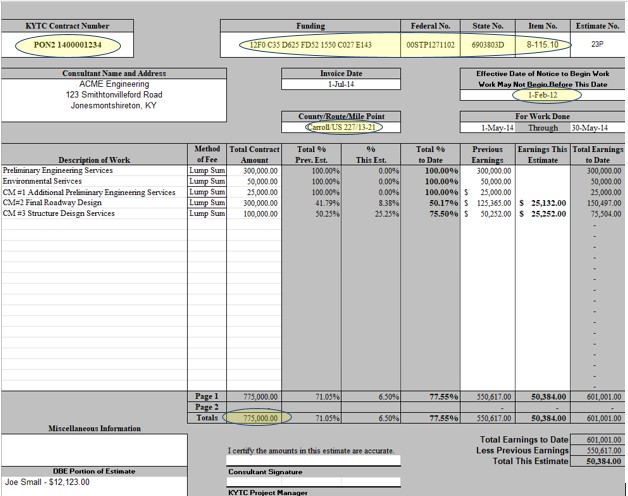Search for articles or browse our knowledge portal by topic.
Reviewing a Pay Invoice
After a consultant receives the notice to proceed they begin to provide engineering services on a highway project. As work is performed, the consultant is permitted to submit invoices as often as once per month. Upon receipt, the KYTC PM is responsible for reviewing invoices and approving all eligible expenses in a timely manner.
Most consultant contracts are lump sum and paid based on the percentage of work completed (i.e., percent complete). Other contract types, such as cost-plus-fixed-fee and specific rate of compensation, require additional cost documentation. See the HKP article Understanding a Consultant Contract for more information on contracting methods.
Each month, the consultant will email the KYTC PM a payment request. The subject line of this email should be in the following format:
PON2625xxxxxxxxxx; Item No. xx-xxxx.xx; Invoice No. xxP or xxF
If the work is being done under a statewide contract, the subject line may also include Letter Agreement numbers and other descriptions.
The payment request should include:
- A Consultant Monthly Report (CMR) (for applicable services with milestones)
- PDF of the signed Form TC 40-408 (Engineering and Engineering-Related Services Pay Estimate)
- Email Chain with approvals of invoices. If the Cabinet PM does not sign the TC 40-408 form, they must include the statement “I have reviewed the attachments and certify that, based on the information provided, requested costs are allowable.”
- PDF of the signed Personal Service Contract (PSC) Invoice Form
- For statewide agreements, a scanned copy of the Letter Agreement
- For cost-plus-fixed-fee contracts, a breakdown of estimated costs, timesheets, and expense reports
- For specific rate of compensation contracts, a timesheet summary often in spreadsheet form
- For final pay requests, a copy of the last project chronology memo
The submittal may include other documentation if it has been requested by the User Division. The Division of Professional Services will also apply an eMARS Cover Page later in the approval process.
For Roadway Design services, the Highway Design Forms website has the most current CMR form. It includes the current cost estimate, milestone dates (contract, revised, and actual), monthly activities, and documentation of activities from previous CMRs. The consultant should submit an accurate and current CMR with each invoice.
The KYTC PM should:
- Review the estimate for any changes. If changes are approved, update the cost estimate on the Estimate tab in PDP as needed. For more information on updating cost estimates, see the user guide in the PDP application.

- Review the milestone schedule for any changes. If changes are approved, update milestones on the Schedule tab in PDP as needed. For more information on updating milestone dates, see the user guide located in the PDP application.
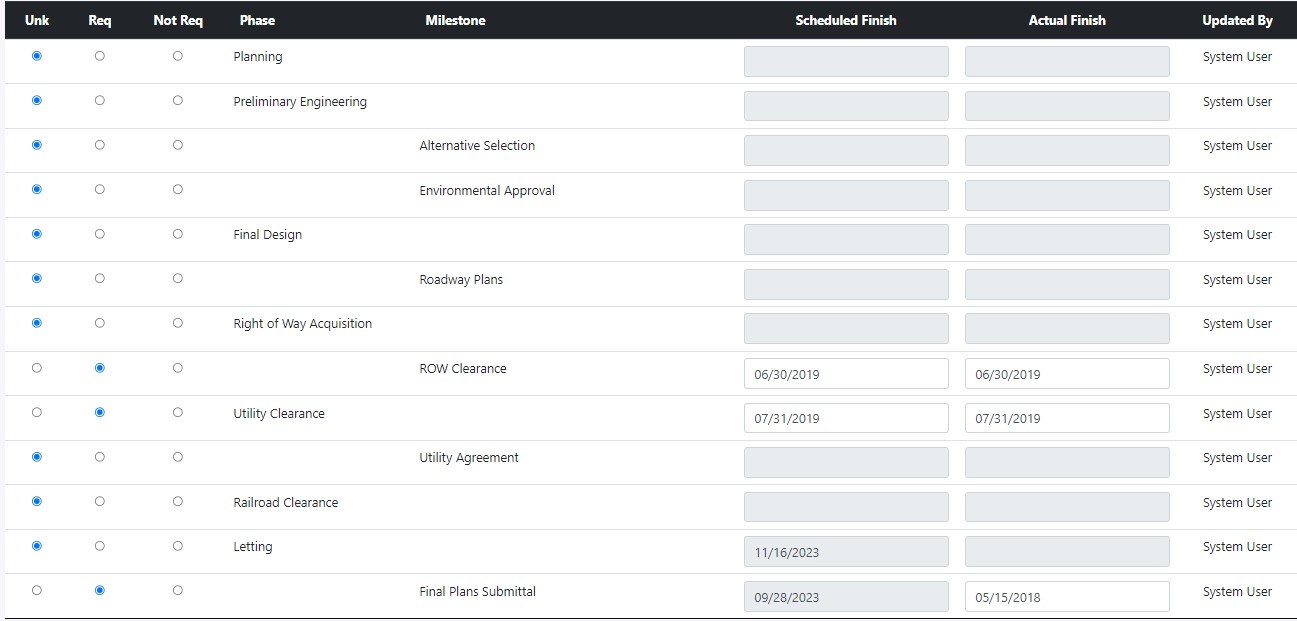
- Review and respond to Actions Needed by the Department.
- Note Actions Needed by the Consultant.
- Coordinate required CMR edits with the consultant. Approve the CMR and send copies to the consultant, location engineer, and involved KYTC Divisions or branches as needed.
- Store updated CMR in ProjectWise directory: Item Number →Milestones & Submittals →Project Documents
See the Professional Service website for consultant payment information and the most current TC 40-408 Invoice Form. The invoice is a request for reimbursement of monthly project expenses.
The KYTC PM should check the following:
- KYTC Contract Number
- Funding
- Federal No.
- State No.
- Item No.
- Effective Date of Notice to Begin Work
- County/Route/Mile Point
- Method of Fee
- Total Contract Amount
Each item should match information in the Agreement, including information highlighted in the figure below. Contract Agreements are housed in the ProjectWise directory: District →Item No. →Milestones & Submittals →Professional Services.
- Check that the Estimate No. is sequential with the preceding estimate. All partial invoices should end with P. A project’s final invoice ends with an F.
- Check that the Work Done dates fall within the Agreement dates.
- Check Previous Earnings for the current estimate. Compare this amount to the Total Earnings to Date entry on the previous estimate to verify they match.
- Note whether percentages complete reported on the estimate sheet are consistent with progress/status reports. Verify that percentages and earnings on the estimate sheet do not exceed maximum milestone completion percentages listed in the Agreement.
- Check that the payment is within the contract encumbrance total. The encumbrance is a portion of the budget set aside for the contract. Current encumbrance information can be reviewed in PM Toolbox.
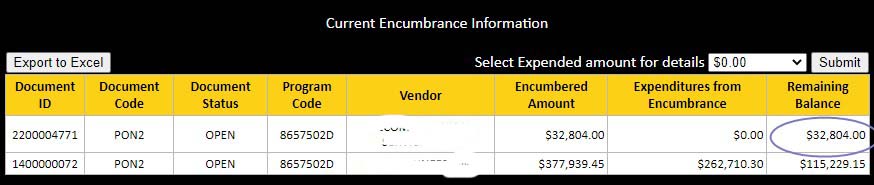
Current encumbrance information can also be viewed in PDP.
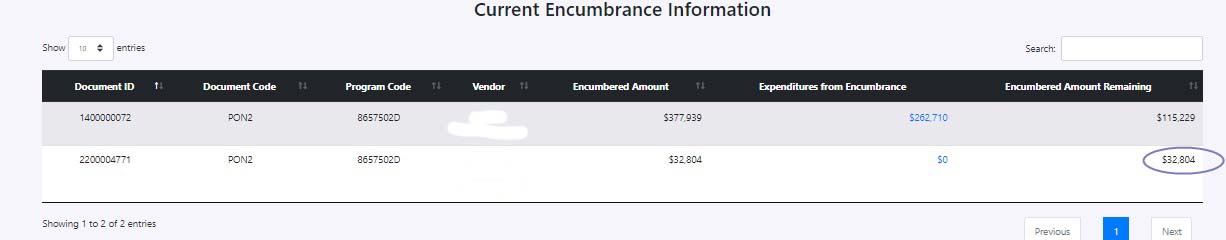
I. Identify the Pay Estimate Total Contract Amount. Subtract from this amount the Estimate Paid to Date Amount (Total Earnings to Date). This calculation should match the encumbered remaining balance indicated in eMARS for the PON2 contract.
II. Next take the encumbrance remaining, less the pay estimate paid this estimate to get the new encumbrance amount to verify that encumbered amount is available to pay the invoice.
Invoices may be approved for work performed within the eMARS service period even if the invoice is submitted after the eMARS End Date. If the Work Done Dates on Form TC 40-408 are not within the Service Dates in eMARS, the KYTC PM and consultant must agree on an approximate length of time needed to finalize the work. The PM notifies the Division of Professional Services of the time extension through the Consultant Services Portal. Once the time extension is processed, payments must be resubmitted and approved to be processed.
Note: eMARS service dates can be verified in eMARS or the Professional Services application. Payments cannot be processed if the service dates do not fall between the eMARS service dates.
Check the project’s unobligated amount to ensure adequate funding is available for other activities that may be charged to the project. The available unobligated amount can be reviewed in PM Toolbox.
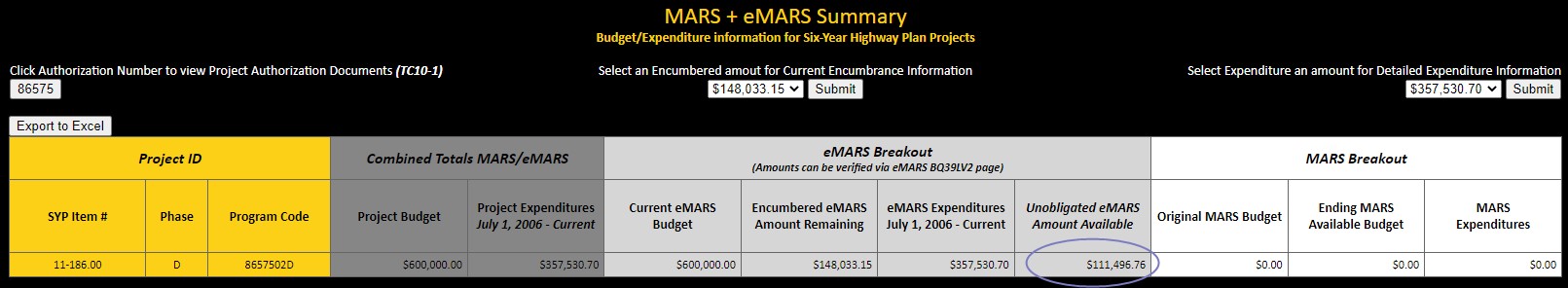
The available unobligated amount can also be viewed in PDP.
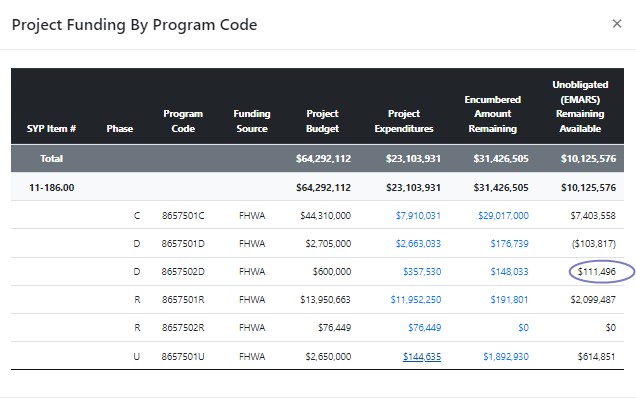
If additional funds are needed, the PM may submit a funding request to Program Management.
Red Flag
A partial payment request cannot leave a remaining balance of less than $1,000 at the end of each fiscal year as this will liquidate the contract encumbrance and close the contract if no payments are made before June 30.
| Item | Complete? |
|
|
|
|
|
|
|
|
|
|
|
|
|
Form Item #1 |
|
|
Form Item #2
|
|
|
Form Item #3
|
|
|
Form Item #4
|
|
|
Form Item #5
|
|
|
Form Item #6
|
|
|
Form Item #7
|
|
|
Form Item #8
|
|
|
Form Items #9 – 13
|
|
|
Form Item #14
|
|
|
For Partial Payments
After reviewing the request, the KYTC PM should forward the email with PDF attachments to KYTC District or Central Office administrative staff responsible for initiating payment in eMARS. The KYTC PM must:
- Sign Form TC-40 estimate sheet at the bottom, or
- Insert the following language into the body of the email verbatim: I have reviewed the attachments and certify that, based on the information provided, requested costs are allowable.
Once KYTC administrative staff receive the forwarded email, they create a payment against the KYTC Contract Number listed on the estimate for the amount requested in the Earnings This Estimate column on the estimate sheet. For information on Administrative Staff instructions, see Form TC 40-408 Pay Estimate Instructions.
If the KYTC PM is the first line approver in eMARS, they should review and approve the payment in eMARS. First-level approval is required before submitting to Accounts.
The KYTC PM or designated approver in eMARS then prepares the submittal for Accounts using the SharePoint AgilePoint application: Submit to Accounts Payable Application. An Accounts Payable Process Video is located on KYTC’s Intranet site. For more information on the submittal process contact the Division of Professional Services.
For Final Payments
After reviewing the estimate, the KYTC PM should complete the final consultant evaluation (see Managing Consultant Contracts). Roadway design evaluations are completed using the following consultant evaluation application: Consultant Evaluations. Other Divisions may use different forms or applications for consultant evaluations. Many statewide contracts also complete performance evaluations for each Letter Agreement assignment, although they are not required to process final payments. Rather, most statewide contracts are closed once the final payment is made against the last Letter Agreement.
The KYTC PM should forward the following materials in PDF format to the Roadway Design Branch Manager and District Location Engineer:
- All final payment attachments
- Consultant evaluation
- Roadway Branch Checklist for Closing Consultant Contract (see the Highway Design Manual HD 205.12)
Side Note
Consultant evaluations may not be required under some conditions (e.g., the PM recently acquired the project and has not worked with the consultant enough to adequately perform the evaluation).
The following language must be in the body of the email verbatim: I have reviewed the attachments and certify that, based on the information provided, requested costs are allowable.
All invoices should be paid within 30 working days of their receipt (as per KRS 45.453). The only exception is written notification, within the 30 working days, to the consultant of a problem with the invoice.
Project Management Guidebook Intro and Overview
KYTC’s Highway Design Manual, HD-205
Administration of Consultant Contracts Knowledge Book:
Access the complete Knowledge Book here: Administration of Consultant Contracts Knowledge Book
Previous Article: Utilizing Statewide Consultant Contracts
Project Management Guidebook Knowledge Book:
Access the complete Knowledge Book here: Project Management Guidebook
Next Article: Organizing and Running Effective Project Development Meetings